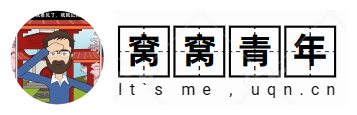Typecho安装常见问题汇总
Typecho安装常见问题汇总,记录一下,帮助有缘人
1.File not found.
访问首页,出现以下以下错误
检查日志发现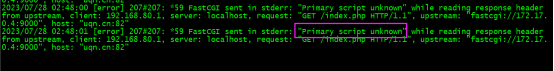
解决办法:配置PHP文件根目录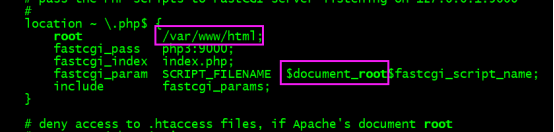
2.Mysql is not available
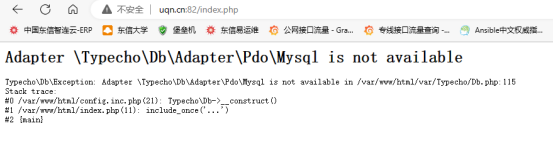
解决办法:安装php-pdo_mysql扩展
3.ctype 未定义
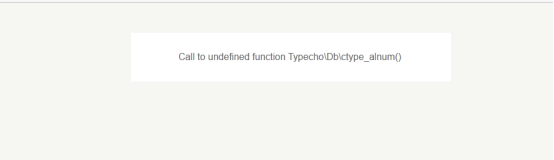
解决办法:安装php-ctype扩展
4.mb_strlen 未定义
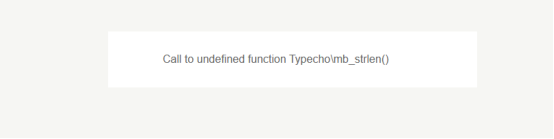
解决办法:安装php-mbstring扩展
5.只有首页能打开,其他页面无法打开
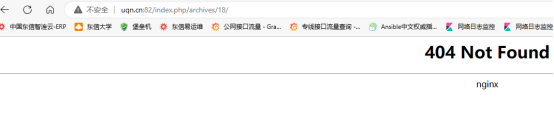
解决办法:在nginx配置文件配置pathinfo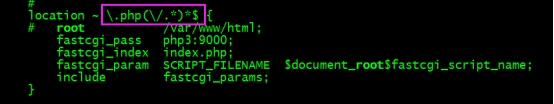
6.session 未定义
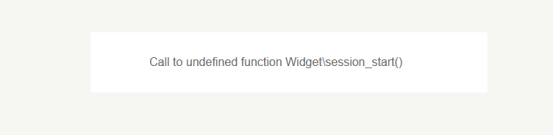
解决办法:安装php-session扩展
7.token 未定义
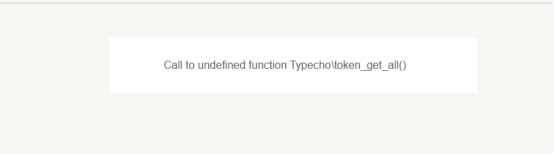
解决办法:安装php-tokenizer扩展
总结:需要安装的php扩展:
php82-ctype
php82-gd
php82-mbstring
php82-mysqlnd
php82-pdo_mysql
php82-session
php82-tokenizer
nginx相关键配置文件:
server {
listen 80;
listen [::]:80;
server_name localhost;
access_log /var/log/nginx/host.access.log main;
location / {
root /var/www/html;
index index.php index.html index.htm; #增加索引页
if (!-f $request_filename) { #rewrite相关配置
rewrite (.*) /index.php;
}
}
# pass the PHP scripts to FastCGI server listening on 127.0.0.1:9000
#
location ~ \.php(\/.*)*$ {
root /var/www/html; #文档根目录
fastcgi_pass php3:9000;
fastcgi_index index.php;
#脚本路径
fastcgi_param SCRIPT_FILENAME $document_root$fastcgi_script_name;
include fastcgi_params;
}
}